WhatsApp is one of the best messaging apps for Android, and what makes it a particularly great choice is the focus on privacy and security. The latest privacy feature to make its way to the platform is "View Once" media; you can now send photos and videos that will disappear after they've been opened once. The feature is now available to all WhatsApp users around the world, so let's take a look at how to send View Once photos and videos in WhatsApp. How to send 'View Once' disappearing photos and videos in WhatsApp Launch WhatsApp. Select a contact or group chat to whom you want to send View Once media. Tap the Attach button at the bottom. Choose Camera if you're looking to record a video or take a photo, or hit Gallery if you want to send media that's already on your device. Select the media you want to send. Hit the One-time icon at the bottom to set the media as View Once. You'll see a dialog box that says the photo or video can only be viewed once. Hit Ok. You should ...
http://dlvr.it/S5Ccq6
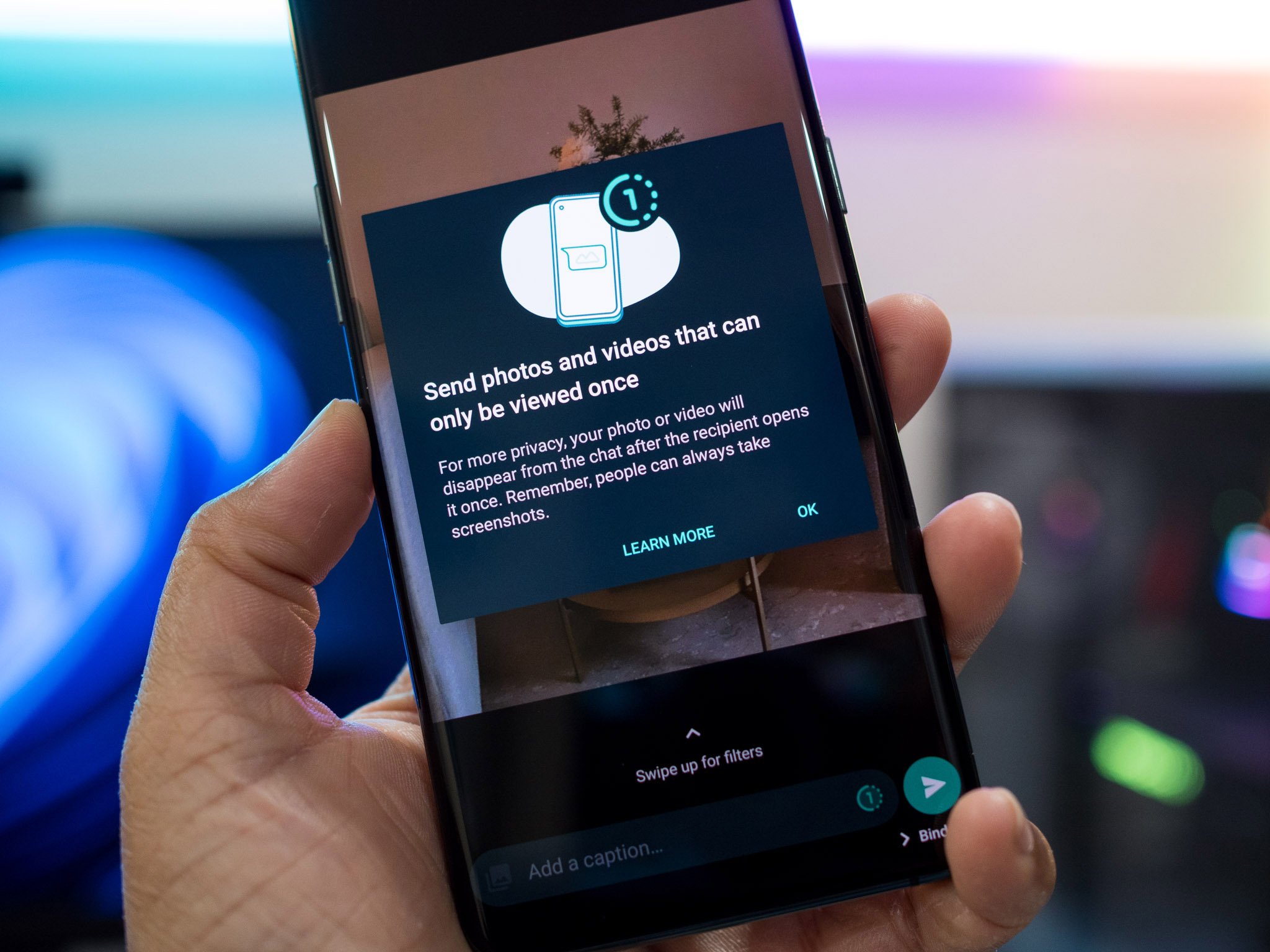
Tidak ada komentar:
Posting Komentar